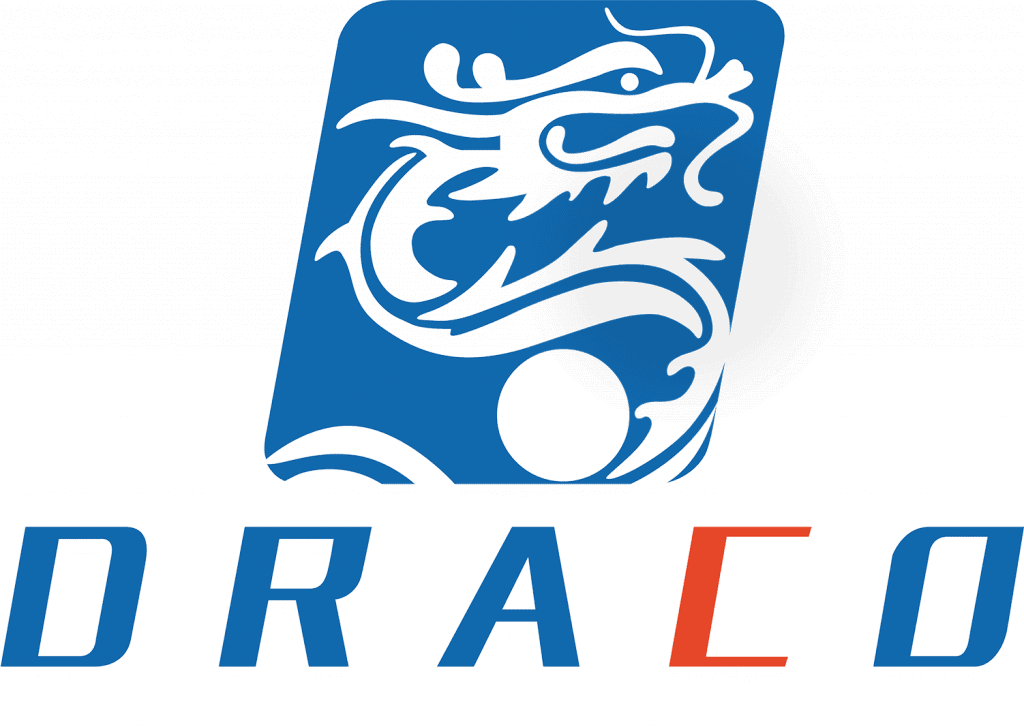Creating a product video is a great way to promote your business. You can post them on social media or upload them on your website to drive more traffic and conversion rates. A product video can showcase the features and benefits of your products, which helps potential customers make informed decisions about buying from you. Videos have become ubiquitous on the internet and people are watching more videos than ever. Viewers are more likely to watch a short video about a product than read about it in text. Even if you have no plans to sell your products online, product videos are still beneficial for any small business with an e-commerce presence. Product videos drive up the conversion rate of visitors who view them, encouraging shoppers to place orders instead of browsing away from your site without buying anything.
Why Create a Product Video?
Before we dive into the nitty-gritty of how to create a product video, it’s important to understand why you should create product videos in the first place. You can use videos to answer questions customers have while shopping online. Create content that addresses common issues or concerns, such as ‘How do these headphones sound?’ or ‘Do these sunglasses work while driving?’ This can help reduce customer support queries and increase sales. Videos are more engaging than static images. You can use real-life demonstrations to showcase your products, especially those that might be difficult to photograph. This allows you to attract more customers and generate more sales. Product videos can be used for different types of marketing campaigns. You can use videos to create a general overview of your product, or you can create a video for each product in your inventory.
How to Create a Video
Before you decide to make a product video, you have to ask yourself a few questions. What products are you going to film, what location are you going to use for the shoot, and what kind of video will you produce? The first step is to decide what products you want to feature in the video. Think about the most popular items you sell and those that are most likely to generate sales as a result of the video. The next thing you need to do is decide where you’re going to film your video. You can either use your own office as the setting for the video or find a suitable location, such as a coffee shop or public park, that you can use for the shoot.
3 Mistakes to Avoid When Creating a Product Video
Before we move on to discuss the tools you need to create a video, we’ll first discuss three mistakes to avoid when creating a product video. Cramming too much information into a short video. A product video should be between 60 and 90 seconds long. This isn’t long enough for you to give play-by-play instruction on how to use your product, but it’s long enough to showcase the key features. Failing to create a script for your video. Before you start shooting the video, you need to come up with a script. This can be a challenge. As with any other form of content creation, mapping out your video’s script in advance will make the process easier. Overshooting the video. Product videos don’t need to be super high-budget productions. The aim of the video isn’t to wow the audience with your production skills but rather to showcase your products in the best way possible.
The Tools You Need to Create a Video
There are lots of tools available for creating a product video. You don’t need a lot of fancy equipment to make a decent video, but you do need to be aware of the basics. Camera – A decent, mid-range camera will produce good results. If you want to splurge, you can buy a professional-grade camera. However, if you’re using the camera only to create product videos, there’s no need to go overboard. Tripod – If you want your video to be stable, you need to use a tripod. This will ensure the video doesn’t look like a shaky-cam clip. Tripods are cheap and easy to find. Mic – You need to capture audio when you shoot a video. You can either use an on-camera mic or an external mic. Lighting – Good lighting can make a world of difference to the look and professionalism of your video. You can either invest in lighting equipment or use natural light.
2 Things to Remember When Creating Videos
– Keep things simple. Remember, you’re not trying to win an Oscar for your product video. The idea is to showcase the product in the best way possible, not to wow the audience with your cinematography skills. – Always remember to keep the customer in mind. You created the product video for one simple reason: so potential customers can better decide whether or not to buy from your company. Keep this in mind as you’re creating the video. There are lots of different ways to create product videos. You can either record a live demonstration/walkthrough of the product or use animations to show how your product works. Whichever method you choose, remember to keep things simple and remember that your goal is to drive more sales.